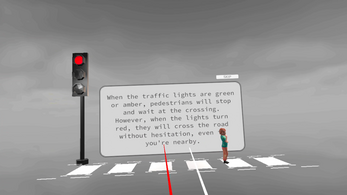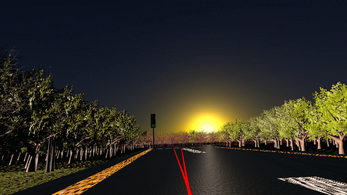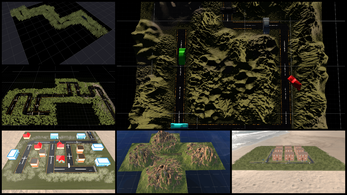Hazard Perception VR
A downloadable game
Welcome to Hazard Perception VR!
Embark on a transformative journey to sharpen your hazard perception skills in Hazard Perception VR, the ultimate VR experience for learner drivers. Immerse yourself in realistic road scenarios that challenge your ability to identify and respond to potential hazards, all from the safety of virtual reality.
Why Hazard Perception VR?
Designed with learner drivers in mind, this innovative VR application offers an engaging and educational approach to mastering hazard detection. Navigate diverse and dynamic traffic environments where every decision matters, helping you build confidence and improve your reaction times.
What to Expect:
- Realistic Driving Scenarios: Experience lifelike traffic situations, complete with common road hazards.
- Progressive Challenges: Test your skills through levels of increasing difficulty to refine your instincts.
- Immersive Gameplay: Fully interactive VR environments that feel like the real road.
- Educational Purpose: Created as part of a university dissertation to support safer driving practices.
Whether you’re preparing for your driving test or looking to improve your road awareness, Hazard Perception VR offers a safe, engaging, and fun way to practice.
Key Features:
- True-to-Life VR Driving Experiences: Navigate realistic traffic conditions and hazards.
- Tailored for Learner Drivers: Improve hazard perception skills with gradual difficulty progression.
- Completely Free: Available at no cost as part of a university project.
- Accessible Across Meta Devices: Compatible with Meta Quest 2, Quest 3, Quest 3S and Quest Pro.
Get Started Today!
Are you ready to take your driving skills to the next level? Download Hazard Perception VR now and start mastering the road with confidence!
We Value Your Feedback
Help us improve! Please take a moment to share your thoughts by completing our feedback form: Feedback Form.
| Updated | 12 days ago |
| Status | Released |
| Author | Jack Morgan |
| Genre | Educational |
| Made with | Unity, Blender |
| Tags | driving-simulation, free-to-play, hazard-perception, immersive-training, learner-driver, meta-quest, road-safety, traffic-awareness, Virtual Reality (VR) |
| Average session | A few minutes |
| Languages | English |
| Inputs | Oculus Quest |
| Accessibility | Interactive tutorial |
| Links | YouTube, GitHub, Linkedin |
Download
Install instructions
Download Instructions:
- Click the download button to get the APK file.
- Once the APK is downloaded, transfer it to your Meta Quest device.
- Enable Developer Mode on your Quest if it's not already enabled.
- Use SideQuest or the Meta Quest App to install the APK onto your device.
- After installation, launch Hazard Perception VR directly from your Quest library.
Enjoy the experience, and drive safely in virtual reality!